 |
| google translate offline |
Contents
Google Translate will now work offline
The benefits of the Google Translate app cannot be overstated. But it also has a disadvantage. And Google Translate offline is, it requires an internet connection to work.
But after the recent update, one would say that using Google Translate would require an internet connection. Yes, Google Translate will now work without an Internet connection.
The new version of Google Translate with offline support features will work on Android 2.0 Gingerbread or above.
How do I use Google Translate offline?
However, you will need to download the full dictionary of that language in order to get offline access.
And you can imagine how much space it takes to download all the words in a language. Google Translate Offline will only replace about 20 MB of “internal storage” offline if English and German are offline.
You may like: Puffin Browser Pro apk
Also, offline translate mode can only translate text. If you need to translate from voice or picture, you will need an internet connection as before.
However, our opinion is that you should only use the online version without wasting 25 MB of internal storage.
Because, every time translating a text does not cost too much data, the Internet package. Moreover, the cost of using a smartphone is much less than the cost of such an Internet package, at least 5 GB is affordable.
How to use Google Translate offline?
Follow the procedure.
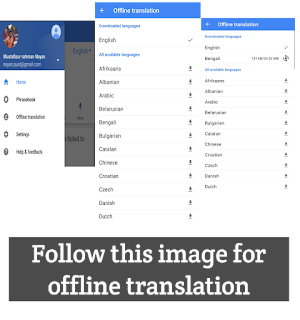 |
| google translate offline |
1. Install
2. Go to option (3 lines on the top of the app)
3. Go to offline translation
4. Then download whatever you want to download.
You may visit: Best Android Cleaner App
Download from direct link:
Or From Play Store: Click here
Do you use Google Translate offline?
Rate This Post
| Google Translate offline |
|
|
SUMMARY
The benefits of the Google Translate app cannot be overstated. But it also has a disadvantage. And Google Translate offline is, it requires an internet connection to work. |
4.8
|


