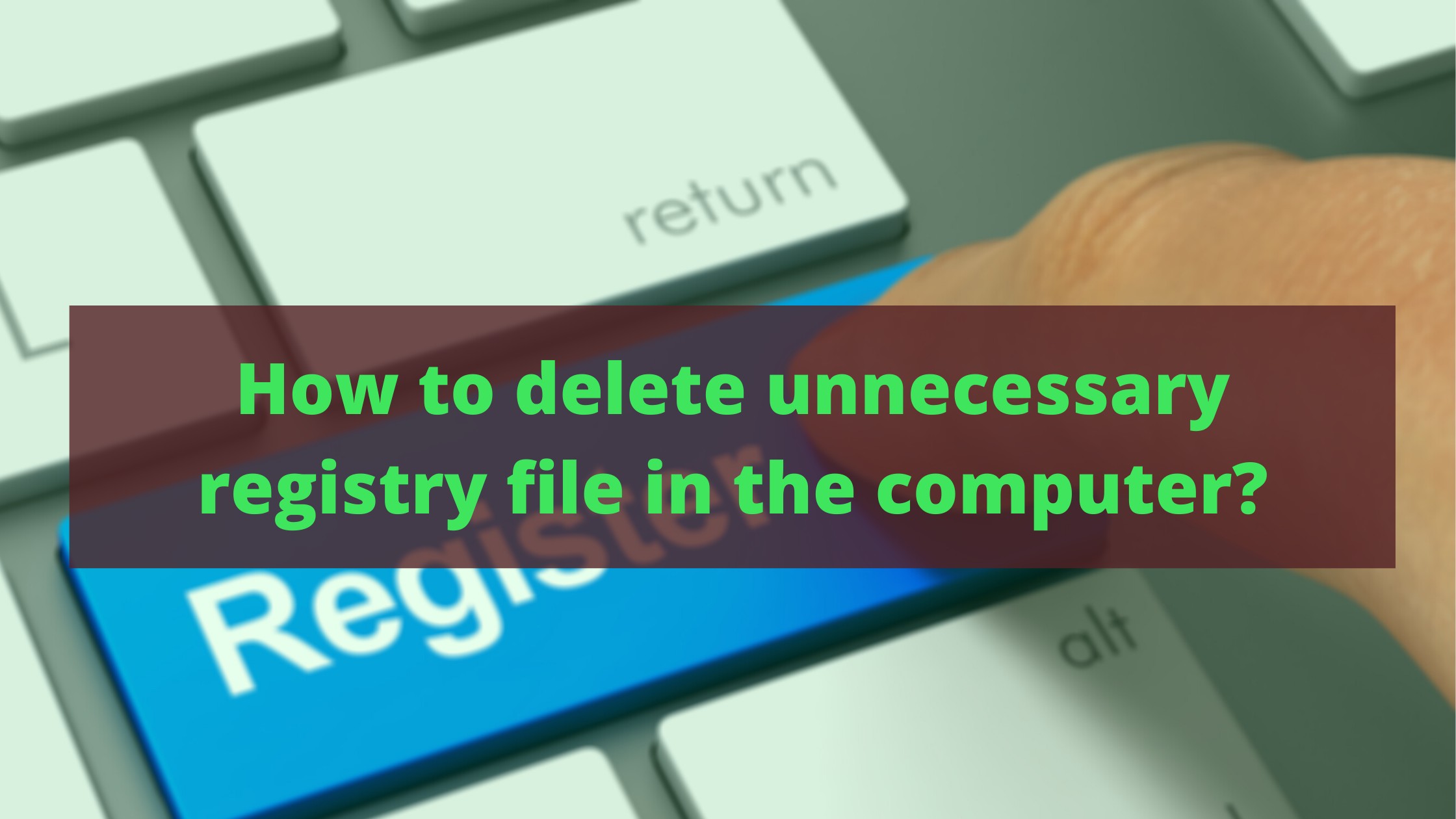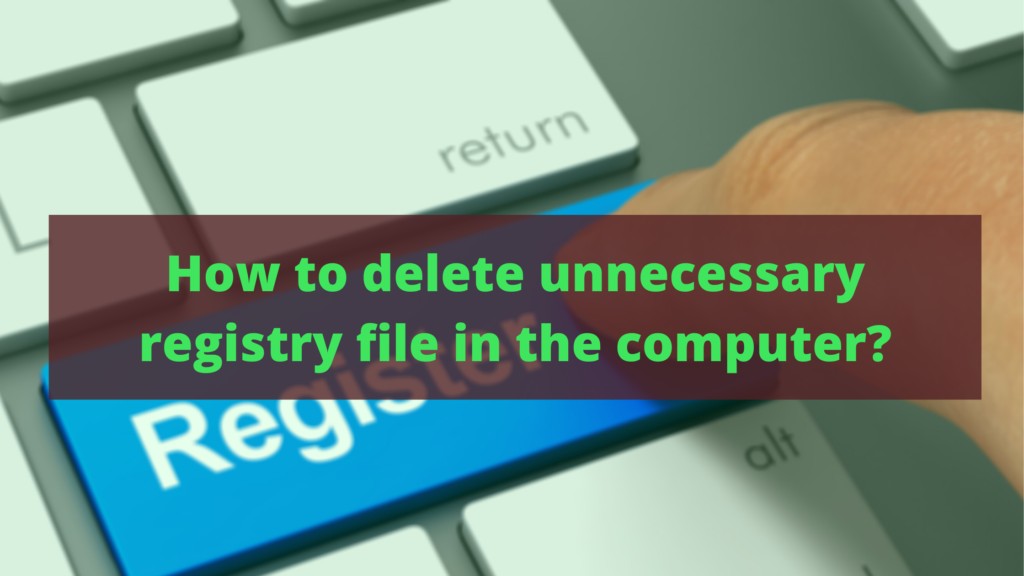
How to delete unnecessary registry file in the computer
How to delete unnecessary registry file in the computer? Something occurs to use the computer much time. Some are not, some work remains. Sometimes even after the Registry to delete the software installed on the computer is on the list.
How to use Grammarly free and Premium? The Best Writing App
The software programs installed on the computer, or if you delete the user directly from the problem usually occurs.
When using the computer to face such problems. To solve the problem of what to do, you’ll need to edit the Windows registry file.
For this, you will need to complete these steps.
- Click the start menu and click on the run.
- Then, In the box, enter Regedit.
- Then go on HKEY-LOCAL-MACHINE; SOFTWARE, Microsoft Windows Current Version;
- Uninstall will go on. Now, the software that you have already deleted.
- Select delete it from the list.
- Now, close the registry editor. Now, you can not see anything else unnecessary.
650+ Best Aunty WhatsApp group link groups Tamil
The Bottom Line
So, You can easily do this. If you feel any problem to do this, then comment on this article. We will solve it.