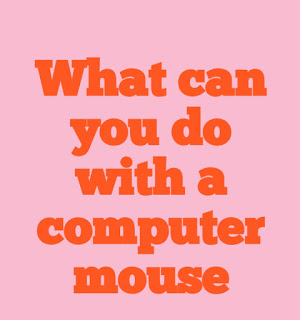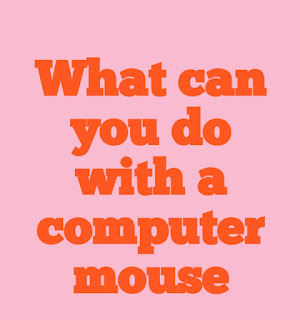Contents
Some important tips for Mouse for fast work
IT is an integral part of the computer. The computer mouse is an element. Naturally, everyone will know the common functions of the mouse. However, some additional work if you know the speed of our work will be here. We are able to work more quickly. If you know it can be done in a short time.
It is the aim of our article today. Here are some tips will be highlighted unknown that you can do easily.
Fast to bottom of a webpage
When we use the Internet, and if we press the Shift key down, then very soon take the top of the page or you can go up or down.
Supply Zoom
Press the Ctrl key and scroll up or down to zoom in on web pages, or any page can be seen.
Open the window to manage
If you open any page by double-clicking the window title bar of the window can be small or large.
If you open any pages Double-click on the logo on the left side of the window at the top of the window is closed.
Double-click to select and triple clicks
Double-click on a word to select the word. Again, all of the selected paragraphs, click on any part of the three together.
Use the mouse button Side
Use the side of the mouse button. The two buttons can be used to customize.
Shift and click the mouse button
To use a text editor or any use the shift key and click the mouse to select the text.
Use the scroll wheel
The scroll wheel of the mouse is. You can go down to any of the pages.
In addition, the wheel can be used for some other purposes. This is not just a mouse, works as a button.
It can be used as a third button of a mouse. Clicking on any link on the wheel in a new tab is opened. Again, any tab, click on the mouse wheel to close the tab.
The Bottom Line
The mouse can be utilized well, is not it? I hope you like. From now on, you can work faster. Thank you.