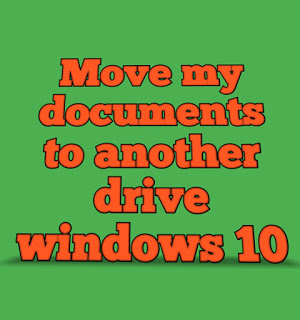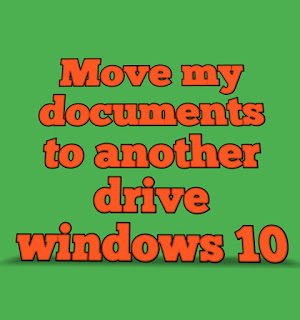It is really important to Move My Documents folder to another drive from C Drive. Because It really makes us trouble when our windows crash. So, all the data you saved will be deleted. So, I will show you how to Move My Documents folder to another drive from C Drive.
Step -1: Go to another Drive in the computer to create My Documents folder, there must be the name of the New Folder to My Documents.
Step- 2: From desktop Right-click the My Documents and have to go to the Properties.
Step -3: Select Move.
Step -4: then, go to the My Documents folder to another drive that you have created and select click Apply.
Step -5: Then, click OK. Now, My Documents will be moved to another drive.
The Bottom Line
I think it will help you more effectively before. So, Follow these steps and do as you best. Thanks.