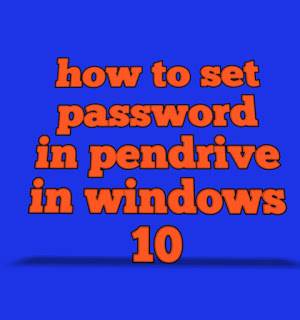However, if someone stole your Pen drive, then what to do? So, your confidential files may be lost. So, if you put Pen drive with a password. However, this will not be a problem. Because your Pen drives stolen confidential files will not be anyone else. So, a lot of advantages will be in it. I also get the advantage. Now let’s take a look at how the password will.
Step -1: on the PC, USB, enter Pen drive.
Step -2: Computer mouse right-clicks on the drive in your Pen drive, Turn on BitLocker click.
Step -3: Now, “Use a password to unlock this drive” at the right time, and your password twice.
Step -4: Now, Next, click and go to the second step. Recovery code will be given to this step, if you forget your password for any reason, then this code can be password recovery.
Step -5: Now, wait a bit to be 100% complete, click close to the day.
The Bottom Line
Well done. Once completed, your Pen drives USB port and then out again to enter and you have to write password.