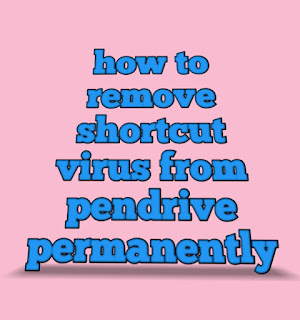 |
Our actions have made the computer a lot easier. Now we can easily do a lot in a short time. However, while working on the computer is infected with various viruses. Therefore, our work is slowing down. So, we are plagued with various problems. Most people are plagued with this problem. Shortcut virus is very familiar. Most of the computer is infected by it. Generally, the pen drive, memory card and is attacked from the Internet. Those who are using the Windows operating system are plagued with this problem. This is a shortcut icon for the drive that can be seen on the computer virus. This may be something to get rid of the problem.
This shortcut can be easily removed. It is as follows:
At first, you have to press from the keyboard ‘CTRL+SHIFT+ESC’ at a time. Then, there will be a windows taskbar. Then, you have to process the tab. After that, select the wscript.exe file. Then, click on ‘End Process.’
Now, go to C:/ drive and type ‘script in the search box. Then, select all file, and you have to delete by pressing ‘DHIFT+DELETE.’
Then, run and type wscript.exe to ENTER. Then, For the option of ‘Stop script after the specified number of seconds, ‘ select 1 and apply.
At first, you have to press from the keyboard ‘CTRL+SHIFT+ESC’ at a time. Then, there will be a windows taskbar. Then, you have to process the tab. After that, select the wscript.exe file. Then, click on ‘End Process.’
Now, go to C:/ drive and type ‘script in the search box. Then, select all file, and you have to delete by pressing ‘DHIFT+DELETE.’
Then, run and type wscript.exe to ENTER. Then, For the option of ‘Stop script after the specified number of seconds, ‘ select 1 and apply.
The bottom line
I think you did it perfectly. Now, You will stay away from the shortcut virus. Thanks.
