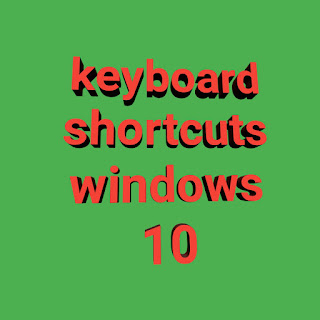 |
| Keyboard shortcuts windows 10 |
If you are a windows 10 user then you show know about Keyboard shortcuts windows 10. If you use a computer then you must have to know shortcuts of the keyboard for better, reliable and fast use. That Keyboard shortcuts windows 10 will help you to reduce your repetitive strain and time as well.
So, you must have to know those shortcuts and memorize those for better work. So, let’s discuss keyboard shortcuts.
Contents
Basic Keyboard shortcuts windows 10
Ctrl + C and Ctrl + X
Ctrl + C will copy the text in a quick way. Ctrl + X will cut the selected text if you want to remove it from anywhere.
Ctrl + V
Ctrl + V will paste the text or anything. So, make sure that you are in the right place then use this shortcut.
Ctrl + Home
Ctrl + Home will help you to move the cursor to the starting of the file, and Ctrl + End will move the cursor to the finish of a file.
Ctrl + F
If you want to find anything in any program then just Press Ctrl + F then write something in the desired place and type your desired word and take the words from the whole page.
Alt + Tab
If you want to switch your program to the computer then you have to press
Alt + Tab for faster going. It will help you an easy and smooth way to change a program. If you press Ctrl + Tab then it will help you to switch between tabs in a program.
Ctrl + Z, Ctrl + Y
In the keyboard, if you press Ctrl + Z then it will give back your previous deleted data and if you press Ctrl + Y then it will give you redo from which you can go forward to take forward data.
Ctrl + Backspace
To press Ctrl + Backspace, it will delete whole words at a single time. To hold the Ctrl key and then press arrows from the keyboard will help you to move courses.
Page Up and Page Down
To press page up and down keys will help you to move your courses from one place to another place.
Ctrl + S
It’s really important because if you don’t want to lose any document or anything then you must use this shortcut. It will help you to save any file in a program.
Ctrl + P
If you want to print anything from any file then you have to press Ctrl + P to work faster.
Keyboard shortcuts windows 10
For this, you have to press Windows key + R. Then type below commands and press Enter to get it.
|
Command Type
|
Command Key
|
|
Computer Management
|
compmgmt.msc
|
|
Device Manager
|
devmgmt.msc
|
|
System In Formation
|
msinfo32
|
|
Disk Cleanup
|
cleanmgr
|
|
For Microsoft Management Console
|
mmc
|
|
Microsoft Word
|
winword
|
|
Calculator
|
calc
|
|
Windows Messenger
|
msmsgs
|
|
Microsoft Paint
|
mspaint
|
|
Microsoft FrontPage
|
frontpg
|
|
System restore
|
rstrui
|
|
Microsoft Access
|
msaccess
|
|
DNS Management
|
dnsmgmt.msc
|
|
DHCP Management
|
dhcpmgmt.msc
|
|
Microsoft Excel
|
excel
|
|
Active Directory Sites and Services
|
dssite.msc
|
|
Active Directory Sites and Services
|
dsa.msc
|
|
Backup or restore Wizard
|
ntbackup
|
|
Event Viewer
|
eventvwr
|
|
For Opens the Control Panel
|
control
|
|
For Opens the printers dialogue box
|
control printers
|
|
For Command Prompt
|
cmd
|
|
Internet Explorer
|
iexplore
|
|
Microsoft PowerPoint
|
powerpnt
|
|
WordPad
|
wordpad
|
For Keyboard Shortcuts Windows 10 for Chrome Browser
|
Command Type
|
Command Key
|
|
Reload the current page.
|
F5
|
|
Save the current page as a bookmark.
|
Ctrl + D
|
|
Close the current window.
|
Alt + F4
|
|
Move to the next tab.
|
Ctrl + Tab
|
|
Toggle full-screen mode.
|
F11
|
|
Open a new window.
|
Ctrl + N
|
|
Open new tab.
|
Ctrl + T
|
|
Move to the previous tab.
|
Ctrl + Shift + Tab
|
|
Open Bookmarks Manager.
|
Ctrl + Shift + O
|
|
Print current page.
|
Ctrl + P
|
|
Save the current page.
|
Ctrl + S
|
|
Reopen the last closed tab.
|
Ctrl + Shift + T
|
|
Open History page.
|
Ctrl + H
|
|
Open Downloads page.
|
Ctrl + J
|
|
Open Find Bar.
|
Ctrl + F
|
1. Best Android Cleaner App
2. IMO apps Download
3. Puffin Browser Pro Apk
4. Nova Launcher Pro Apk
5. 5 Best Offline Games for Android
6. Kinemaster Pro apk
7. 5 Best Android Video Calling Apps
8. Ccleaner Pro Apk App
9. Facebook Messenger App
The Bottom Line
So, use those keyboards shortcuts for better use. I know this will help you to work fast. So, enjoy it!
Search Tags: keyboard shortcuts windows 10 pdf, create keyboard shortcuts windows 10, windows 10 shortcut keys list, laptop shortcut keys windows 10, windows 10 shortcuts cheat sheet, windows 10 keyboard shortcuts settings, dell keyboard shortcuts windows 10, windows keyboard shortcuts, windows 10 shortcut keys list pdf, keyboard shortcuts windows 10, windows 10 all shortcut keys pdf free download, create keyboard shortcuts windows 10, windows shortcut keys, laptop shortcut keys windows 10, windows 10 shortcuts cheat sheet, keyboard shortcuts windows 7,